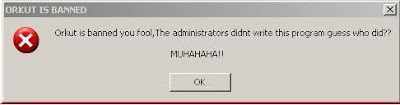
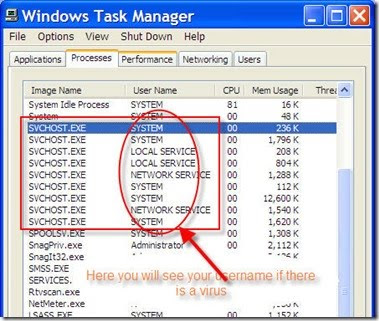
1. Go to the Task Manager(Press CTRL+ALT+DEL and go to the processes tab)
2. Click on the "Application Tab."
3. Right click on the application that is giving the message and select "go to process."
4 "Svchost.exe" should be highlighted. and its user name is your computer name(eg:anuraj)Make sure you dont stop “svshost.exe” which is running under windows username (SYSTEM,NETWORK, SERVICE)
5. Right Click and Select "End Process Tree"
If you really wanna get rid of the Malware there is a File called "heap41a" which is located in "C:\heap41a."
Their is the script in the file"
in this Two websites which are been blocked... (Orkut and youtube)
you can also edit this script by blocking different websites
Delete "C:\heap41a"
No comments:
Post a Comment